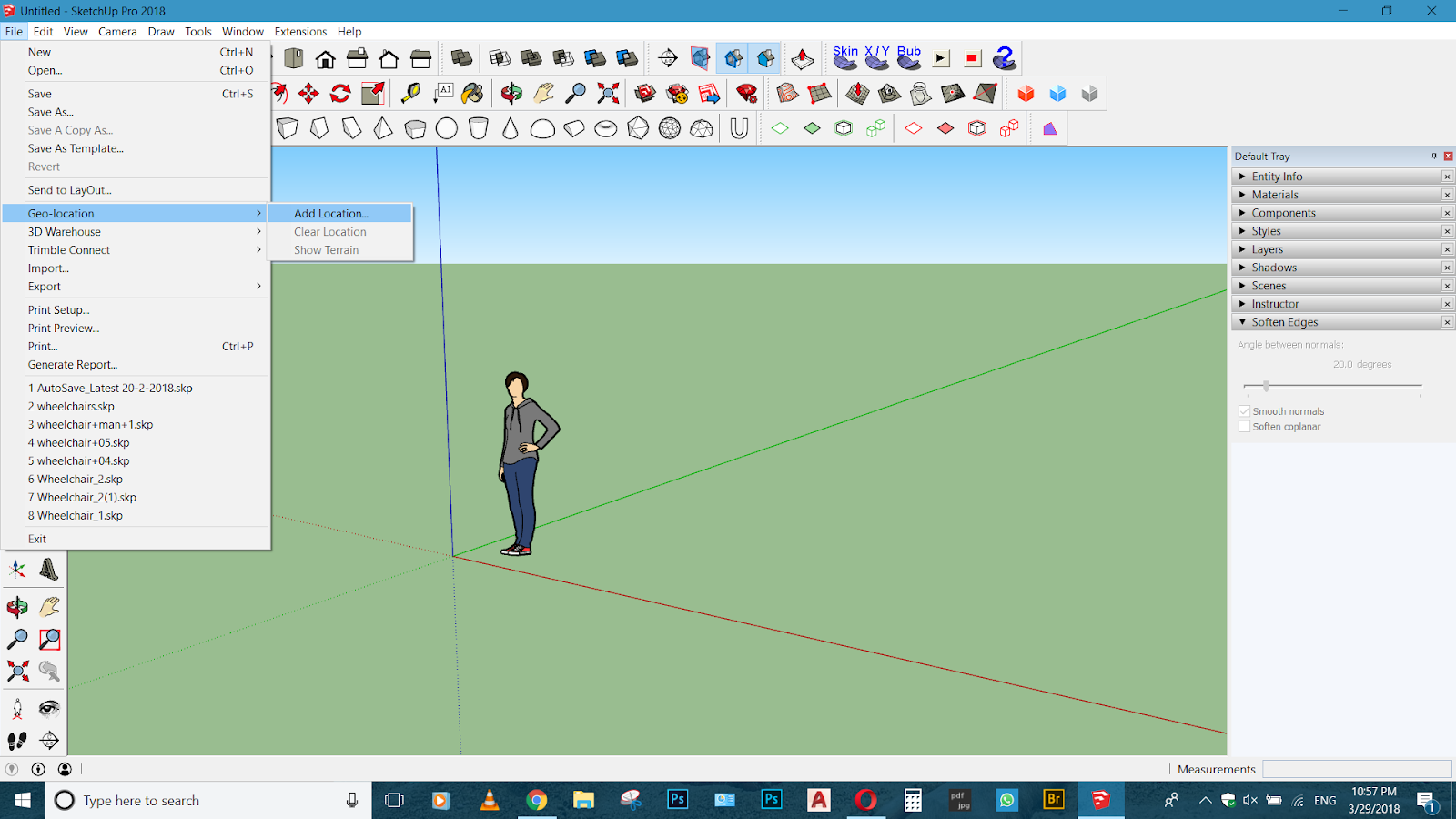HOW TO MAKE 3D PDF FROM SKETCHUP
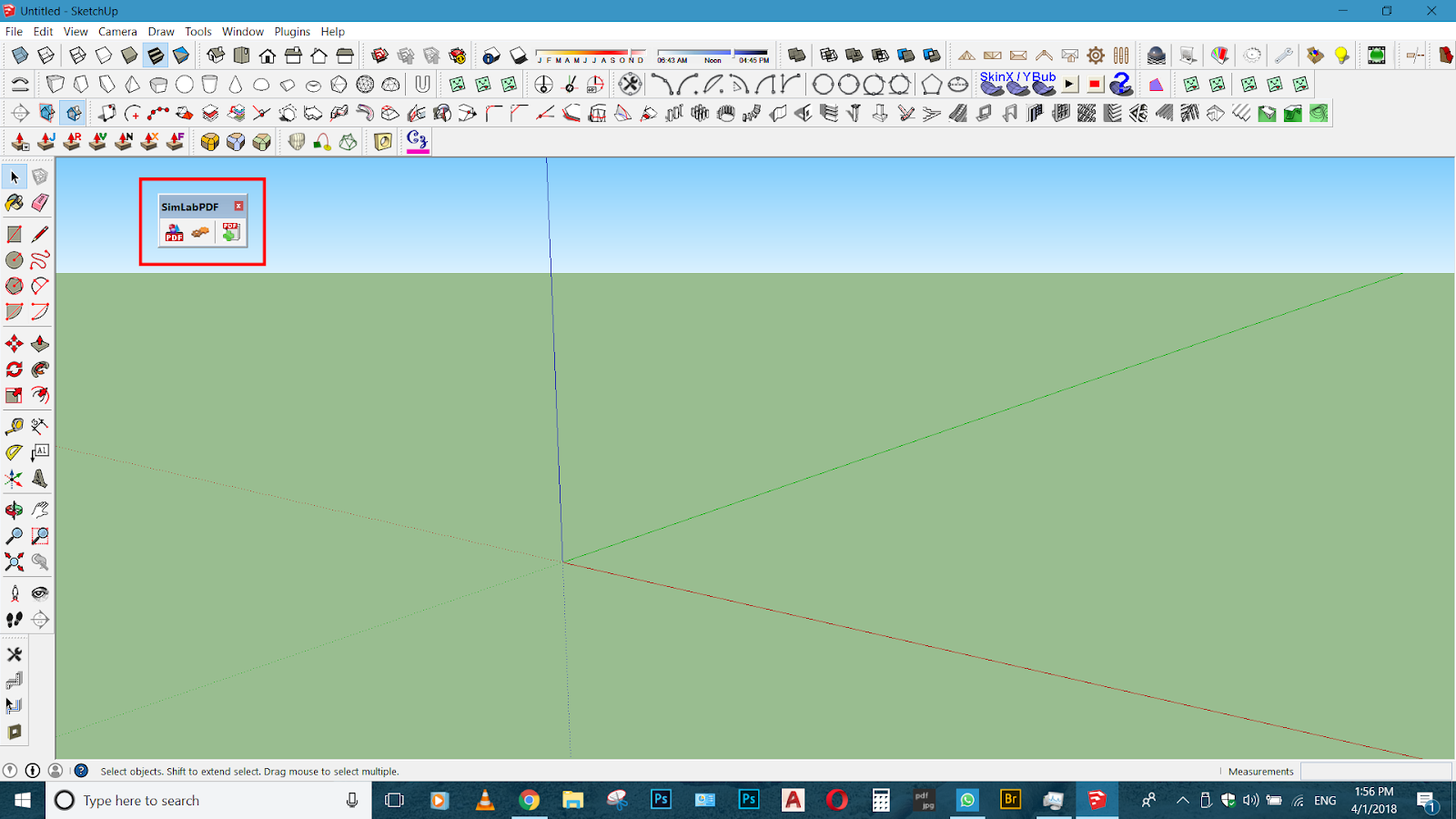
Creating 3D PDF using Simlab 3D Plugin for SketchUp Description SimLab 3D PDF Exporter is a plugin for SketchUp. SimLab 3D PDF exporter for SketchUp plugin enables SketchUp users to share their 3D models in 3D PDF format. The newly added Template Designer enables users to create stunning templates easily to be used in 3D PDF export. Sample templates are included, and they can be customized in just few clicks to reflect the show of a product. The plugin is supported on SketchUp 2013, 2014, 2015, 2016, 2017, 2018 and SketchUp 8 on Windows and Mac. Uses of 3D PDF Sharing your design with non-CAD users or those without a seat of CAD software. Actually it is very much helpfull in sharing your 3D model with the client, You can share your 3D CAD data, controlling what data is included such as precise solid geometry, PMI/vi ews and meta-data, in a highly compressed viewable format. And because Adobe Reader is i nstalled on 98% of desktops worldwide, anyone ne...