HOW TO MAKE CONTOURS IN SKETCHUP
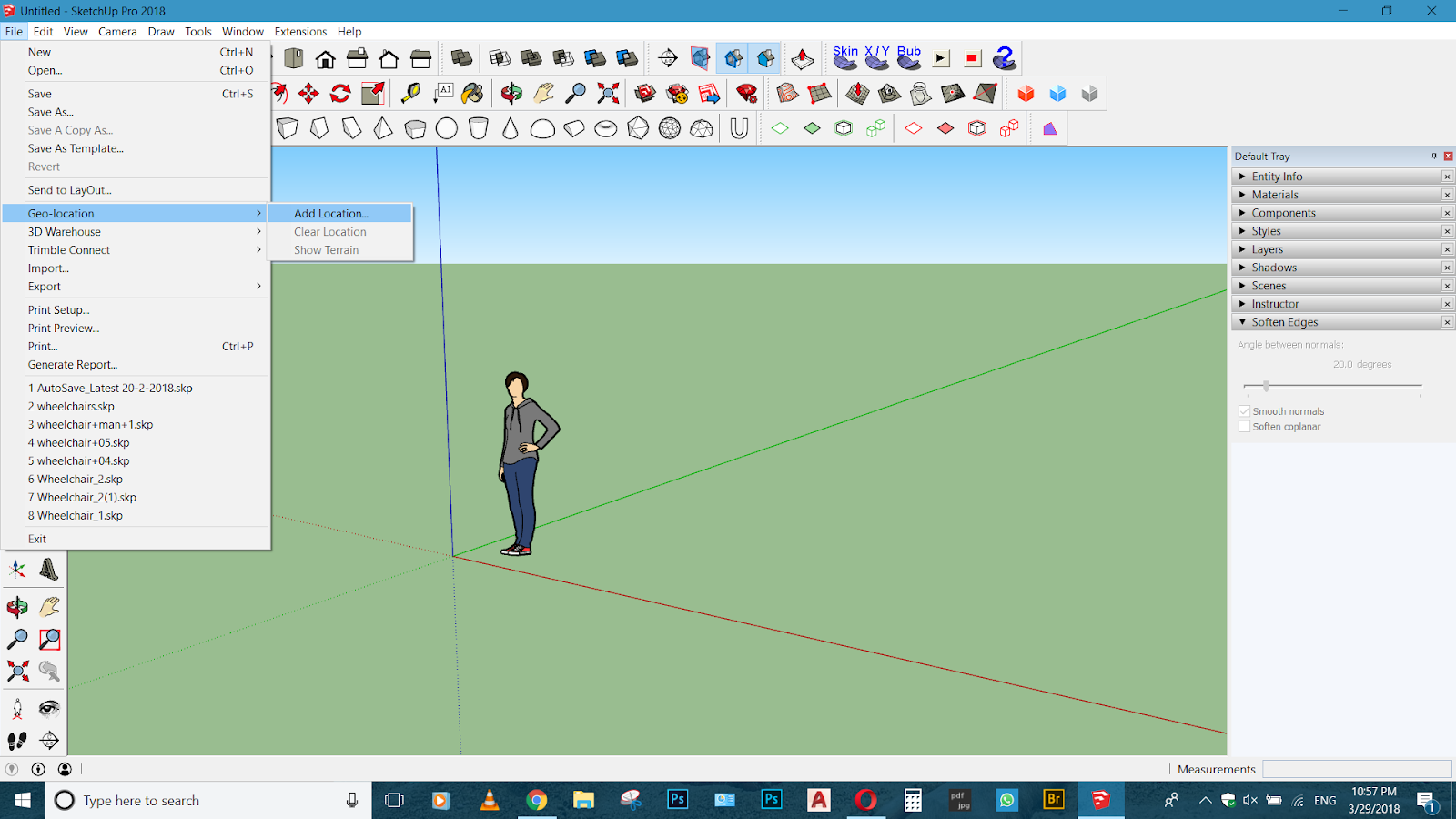
Creating contours from Geo - Location First of all you need a latest version of SketchUp Pro in order to use geo location. Open SketchUp Pro 2018 Add caption 2. Go to file menu. In File go to Geo location and then " Add Location ". 3. Select the site for which you want contours. Type the location of the site in the search bar and select the region of the site and then hit the " Grab " button. 4. Afterward it will be seen like this. 5. Again go to file menu. In File go to Geo location and then " Show Terrain ". 6. Now make a rectangle of size of site or bigger than that (Slightly bigger rectangle will be better). 7. After creating rectangle make that rectangle a group. ( By double clicking on rectangle and then right click and selecting " Make Group "). 8. Now align that rectangle to the bottom most part of the terrain. (It can be achieved by trial and error ...